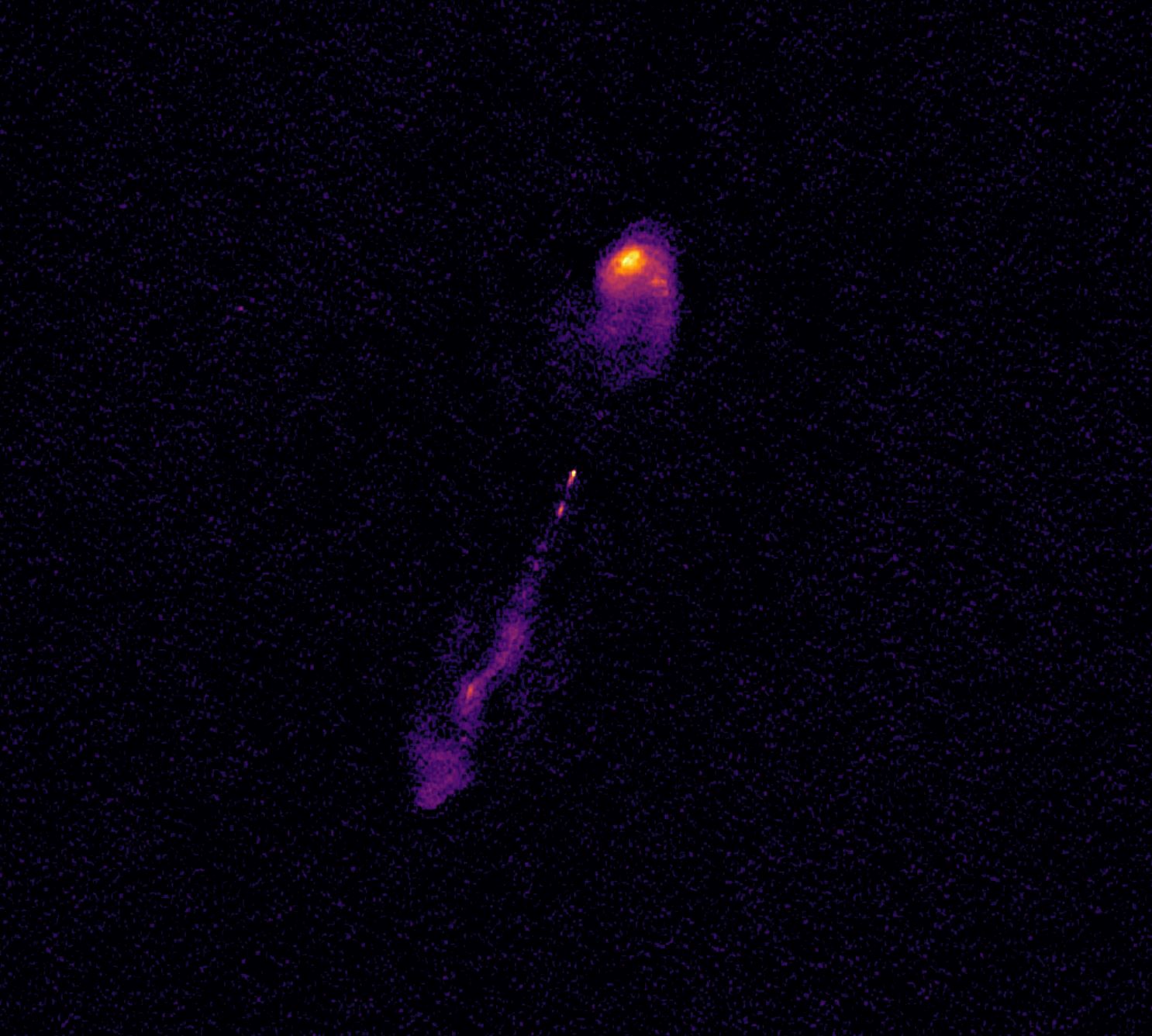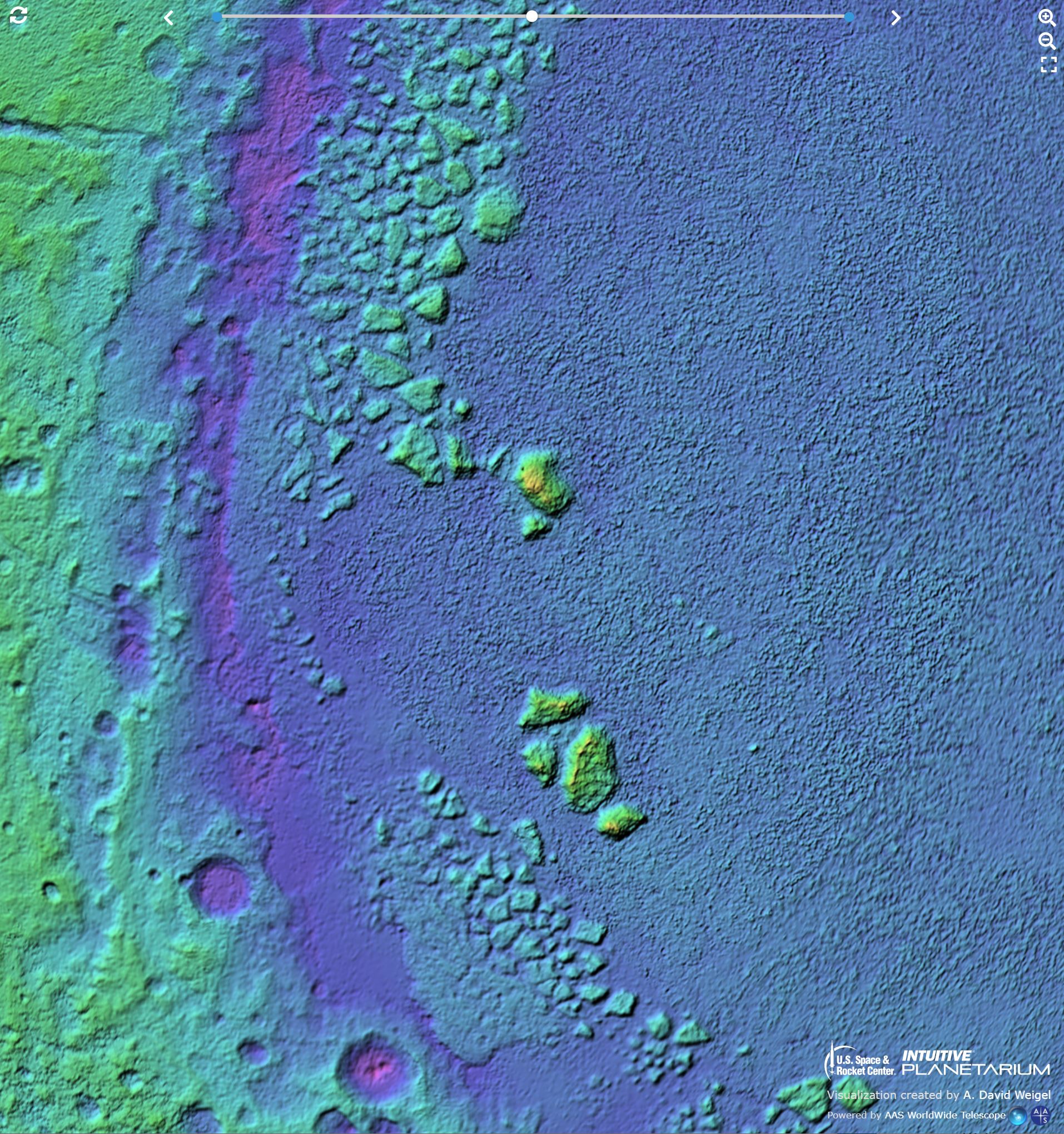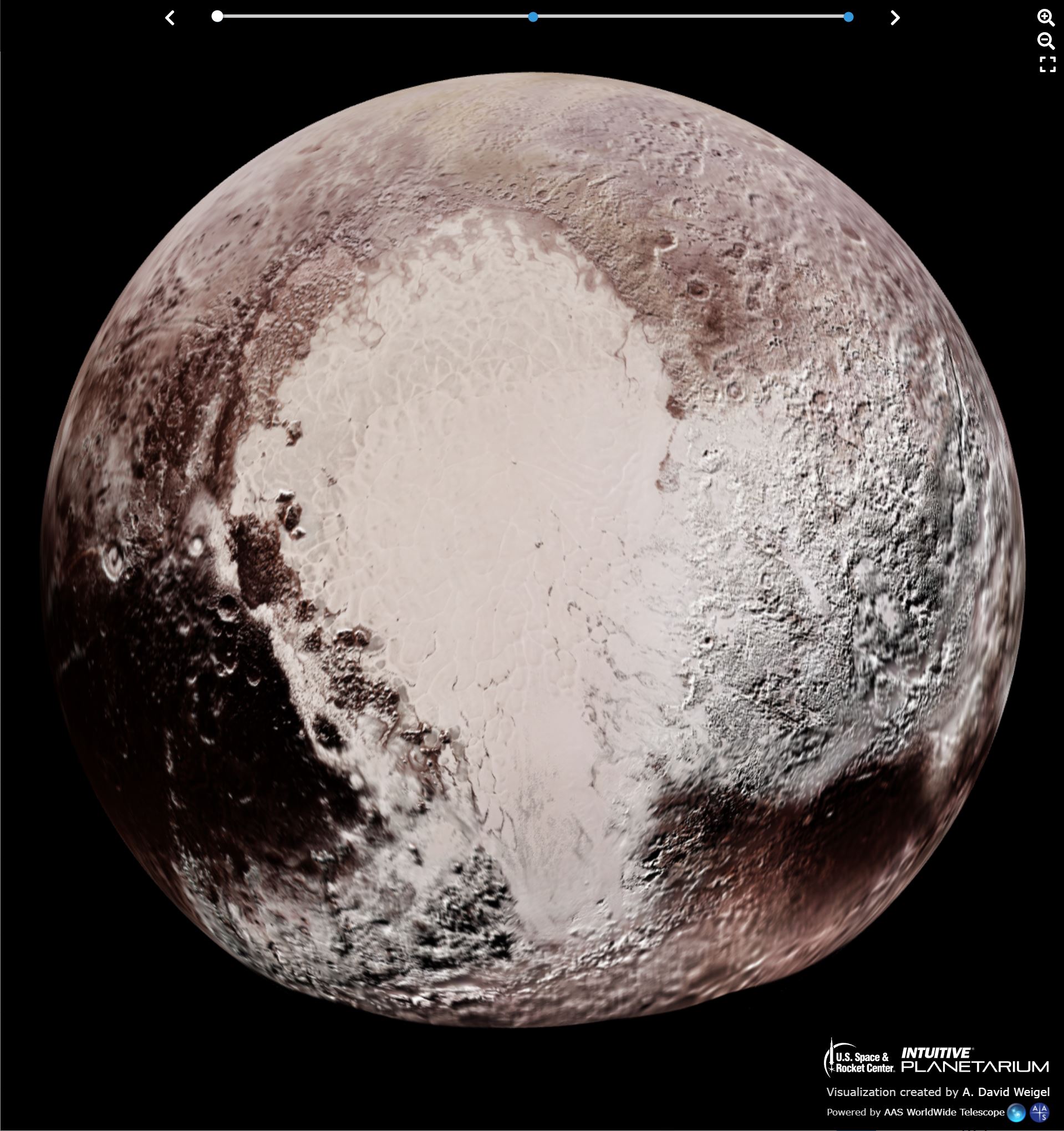WWT Newsletter: April 2022
Happy spring, WWT community!
We are so excited to reiterate that WWT 2022 is released! The WWT team took a moment to breathe after its release, but we’ve been back hard at work continuing development and ingesting more data. As usual, if you’ve got any of your own news to share, let the team know on social media or by emailing wwt@aas.org — and please consider supporting the WWT mission.
In this update:
- WWT 2022 Edition — New Windows client release
- Explore the LOFAR Lockman Hole Deep Field
- JWST Alignment Image
- Pluto Interactive
Best,
Peter K. G. Williams, Director of the AAS WorldWide Telescope Project
WWT 2022 Edition — New Windows client release
The WWT team is pleased to announce a new release of the WWT Windows client, version 6.1.1.0. This is a bugfix release, correcting a few issues that have been reported:
- The Windows client can now correctly load tours containings HiPS progressive catalog datasets that were created by the web client, and in turn creates tours that the web client can load.
- Three-dimensional models loaded from the
.OBJfile format will no longer be mirror-imaged.
For a few additional details, please see the technical changelog.
This release also includes a few data updates. These updates should automatically become available to all Windows users, not just the ones that install the latest version of the software:
- WWT’s planetary data holdings have expanded to include six new global maps of Mercury.
- We’ve removed a smattering of images with broken sky positioning that lack a clear path to fixing up their coordinates, or that are redundant with correct images.
- Under the hood, the datasets now all include correct constellation metadata.
Explore the LOFAR Lockman Hole Deep Field
One of the powerful new features of the WWT 2022 toasty data processing tool (currently version 0.16.1) is toasty view, a new command for viewing FITS files from the command line — it will tile one or more datasets and open them in the WWT research app all in one magical tool. Just run:
toasty view myfile.fits
and Toasty will do the rest! Our latest example use case is the ~31-gigabyte FITS file from the International Low Frequency Array (LOFAR) called the Lockman Hole Deep Field: check it out! This interactive starts zoomed very far in on a radio galaxy, one of 2483 sources detected in the 6.6 square-degree region, so be sure to zoom out and explore around. You can read the recent preprint by Sweijen et al. (2022) that describes the data release.
JWST Alignment Image in WWT
The optics of the incredible new James Webb Space Telescope are aligned, as proved to the world by the release of a now-iconic image of the star 2MASS J17554042+6551277 which you can now view in WWT! Zoom in and explore the background galaxies in the image, a teaser for the upcoming science that JWST will provide in the near future.
Pluto Interactive
Is Pluto a planet? Does the argument even matter when we’re privileged to experience views like the ones below?! You can explore a variety of Pluto maps in a new interactive created by David Weigel of the U.S. Space & Rocket Center. This screenshot shows how you can explore Pluto’s topography using a colorized terrain map:
And this one shows an enhanced color view of Tombaugh Regio, the heart of Pluto.
This interactive is also a great example of how WWT makes it easy to create your own custom visualizations: the WWT engine software handles all of the heavy lifting, and with modern web tools you don’t need to be an expert developer to create a slick user interface on top!
Stay in Touch!
We always love to hear from WWT users and enthusiasts. Follow our social media accounts, email wwt@aas.org, or post on the WWT forum. And if you want to show your support for WWT, please consider a donation to help keep the WWT servers running 24/7!